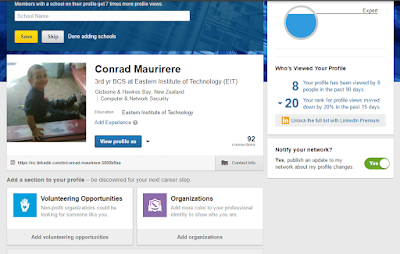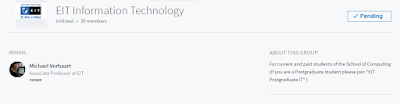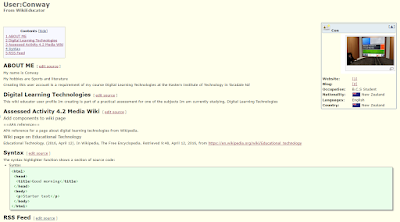Reflecting on the Blog
WHAT I LEARNED
During my digital learning technologies course I've learnt that education is more than memorising some form of information, its a structured absorption of experience through all sensory perceptions that is applied through successful methods within a progressive framework, many of us have different ways of learning, some find activity based learning better while others find they learn just as effectively through just reading, but effective learning and teaching needs to be managed and structured, increasing incrementally in performance expectations, where every channel of education is explored and taken advantage of.
I have learned how far digital technology has come over the years, the limits and constraints of digital technology, the advantages and disadvantages of the technology, but more importantly I have learned the value digital technology has in our lives and how important it is to keep up with and take advantage of, digital technology has connected this generation to each other and the world, giving us the opportunity to access, share and create information like none other before us beyond comprehension.
During my digital learning technologies course I've learnt that education is more than memorising some form of information, its a structured absorption of experience through all sensory perceptions that is applied through successful methods within a progressive framework, many of us have different ways of learning, some find activity based learning better while others find they learn just as effectively through just reading, but effective learning and teaching needs to be managed and structured, increasing incrementally in performance expectations, where every channel of education is explored and taken advantage of.
I have learned how far digital technology has come over the years, the limits and constraints of digital technology, the advantages and disadvantages of the technology, but more importantly I have learned the value digital technology has in our lives and how important it is to keep up with and take advantage of, digital technology has connected this generation to each other and the world, giving us the opportunity to access, share and create information like none other before us beyond comprehension.
I liked
I really enjoyed all the lectures and activities, looking at all the different tools we were able to access, the blogs and other sites I found exciting actually, editing and adding, was really fun.
Improve on
If anything I would of liked more camera options when attending class virtually, maybe multiple cameras, that will definitely help me see around the room more effectively and an addition of virtual education within the virtual world would of been exciting to attend.
Virtual Chemistry
This is a class I came across on You Tube that uses Secondlife as an educational resource, I would think the experience would be something similar.
The Drax Files: World Makers [ Episode 19: Virtual Chemistry], 2016
If anything I would of liked more camera options when attending class virtually, maybe multiple cameras, that will definitely help me see around the room more effectively and an addition of virtual education within the virtual world would of been exciting to attend.
Virtual Chemistry
This is a class I came across on You Tube that uses Secondlife as an educational resource, I would think the experience would be something similar.
found at: https://www.youtube.com/watch?v=twAi73JCXOM